Bimodal approach at the University of Ottawa
Note
The vast majority of this content was developed during the COVID-19 crisis in late 2020 and early 2021. Despite relevant dates no longer being current, the information is still valid if you are practicing a bimodal approach (for example, to accommodate students with special needs).
Overview
This approach is a combination of two distinct, real-time (synchronous) teaching spaces. The first is a physical space (in a classroom on campus) with instructor present and a reduced number of students. The second is a virtual space using a web conferencing technology (Zoom or MS Teams) with students who choose to take the course remotely.
Recorded webinars
Course Design: Aiming for an Agile Model
Do you want to adapt your teaching to better meet the needs and interests of your students? The use of technology could make your courses more dynamic, and above all offer a certain flexibility during this period of uncertainty. The ideas presented in this video will provide an overview of the important elements to consider when designing a course in a variety of modalities (such as, synchronous, bimodal, blended, asynchronous).
Additional resources
We offer the following tools to guide you:
- Course Mapping Tool (.docx)
- Identification of your Course Learning Essentials (.pdf)
- Active Learning Process (.pdf)
Virtual Learning Space: Strategies to Foster Student Engagement
Explore how Virtual Campus (Brightspace) can support your teaching and students’ learning. Whether you are designing a course using a bimodal approach, one that is completely online, or you want to use Virtual Campus to enhance your face-to-face courses - the ideas presented in this video will allow you to discover the potential of this virtual learning space.
Additional resources
We offer the following tools to guide you:
Instructional Practice in a Bimodal Context: Effective Strategies
Are you planning to offer a course using a bimodal approach for the first time? The ideas presented in this video will review the essential components from how to plan your synchronous meetings to the technological equipment available. We will also suggest teaching strategies to provide a rich and stimulating learning experience for all your students.
Additional resources
We offer the following tools to guide you:
- Podium – Guide for Bimodal Instruction (PDF)
- Podium – Advanced Functionalities (PDF)
Transitioning to Bimodal Instruction
Transitioning to Bimodal Instruction
Are you planning to offer a course using a bimodal approach for the first time? The ideas presented in this video will review the essential components.
- Review your course design
- Prepare the important components of Virtual Campus (Brightspace)
- Plan your synchronous meetings
- Learn about the technology available in the classroom
We will also suggest the most appropriate teaching strategies to provide a rich and stimulating learning experience for all your students.
Additional resources
We offer the following tools to guide you:
Frequently Asked Questions (FAQ)
What is bimodal teaching?
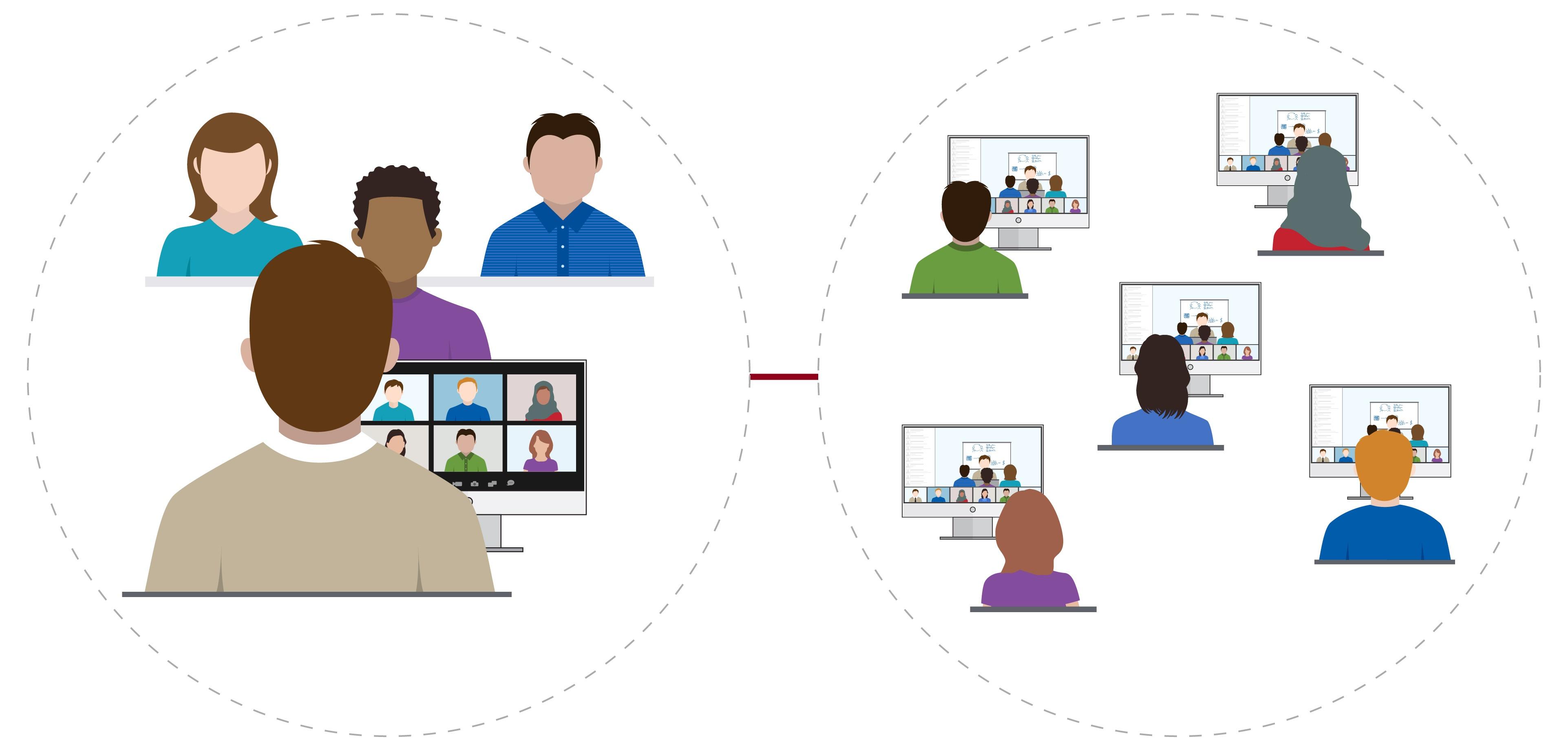
In the context of students and faculty returning to campus and the possible need to accommodate some students, bimodal teaching allows for a synchronous mode of teaching that includes two learning spaces, one physical in the classroom and the other virtual or remote.
How does this differ from other forms of teaching?
Bimodal instruction combines two spaces (physical and virtual) rather than just one of the two.
What adaptations are needed for professors and students?
Professors need to handle more audio-visual equipment in the classroom to ensure that each student (in class and at a distance) can see and hear what will be happening in the classroom (content presented, discussions, questions, etc.). For students, adaptations to the learning environment will consist of being mindful of students in both modalities and helping instructors facilitate communication and discussion across modalities (e.g., respecting the right to speak, avoiding unnecessary noise, muting the microphones, etc.).
Are students following the course remotely at a disadvantage?
No, they see and hear the professor just as those in class do. They can also access shared media via the virtual teaching platform (Zoom, MS Teams).
Will students following the course remotely see their peers in the classroom?
Usually, cameras are installed to provide a foreground view of the instructor, screen and board in front of the classroom. However, as in typical face-to-face lectures during student presentations, students can go to the podium or the front of the class. Their peers at a distance will only be able to see them if they are at the front of the room facing the in-person roster of students.
Will students following the course remotely hear questions from their peers in the classroom?
The goal is to equip as many classrooms as possible with ceiling microphones so that the voices of students in the classroom can be broadcast to students at a distance. If this is not the case in a particular classroom, it will be necessary for professors to repeat (or paraphrase) the questions so that they are well understood by all students (in class and at a distance).
How can a professor handle both groups simultaneously?
Bimodal instruction aims to make the experience of students following the course remotely as similar as possible to that of the classroom students. All students should be viewed as a single group but in two different "spaces" (one physical space in the classroom and the other virtual space from a distance). Teaching assistants can also play a role by actively participating during synchronous sessions (monitoring the chat room, managing questions submitted by students at a distance, providing technological support, etc.).
Which classrooms can support a bimodal approach to teaching on campus?
In 2021 and 2022, the TLSS team transformed all Registrar's classrooms for bimodal instruction capacity. Learn more here.
How many cameras and microphones are required for bimodal instruction?
A significant upgrade of classroom equipment was done in 2021 and 2022. This critical step increased the number of classrooms equipped with cameras and microphones. Each multimedia classroom now has at least one microphone and one camera.
What are the steps to follow to start a bimodal course?
Once in the classroom, here are the steps to follow:
- Open the podium by passing your access card over the sensor designed for this purpose and start the equipment.
- On the touch control screen, select the language of use, "French" or "English".
- Using the arrows to control the camera, position the camera to give remote students the desired image or perspective at a distance. Keeping the same position for the session to avoid unnecessary camera movements is strongly recommended.
- Select the desired language of use for the computer screen on the podium.
- Select the desired virtual teaching platform (Zoom, MS Teams).
- Once the connection is established with the virtual meeting scheduled for your course, share your screen so that all students (in class and remotely) can see this interface.
- Ensure your microphone is turned on and all students can hear you.
The course can now begin.
What support can I get to prepare my course using a bimodal approach?
Specialists at the TLSS are available to assist you in adapting your course to a bimodal approach. In addition, training will be offered in the coming months, and a resource bank will be available on the TLSS website to help professors transition to bimodal instruction.
What support is offered to my teaching assistant (TA) to help me with bimodal instruction?
Specialists at the TLSS are available to assist your TA with bimodal instruction. In addition, training will also be offered directly to TAs.
What technical support is available while teaching my bimodal course?
During your class sessions, the TLSS technical team can help you if you experience technical issues with the equipment. Classrooms are equipped with telephones, so you can contact the technical team quickly by composing the following extension: 5900 (7:30 a.m. to 10:00 p.m.).