Turnitin Originality
Turnitin Originality supports academic integrity by identifying textual similarities between documents submitted in Brightspace and available resources (in any language).
Turnitin Originality is a tool that supports academic integrity by analyzing textual similarities between submitted documents and a vast global database (academic articles, online publications, student work). More than just a plagiarism detector, it provides a detailed overview of textual matches, allowing teachers and students to evaluate and improve their academic writing practices.
Turnitin’s originality checking is accessible to both students and faculty members. The tool is available exclusively within Brightspace and only for activities where the instructor has activated it.
Regulatory framework and best practices
Before using Turnitin Originality, please read this important information
To ensure transparent use of the Turnitin platform, we would like to inform users about how their data is collected, used, and protected. The document below (Clause 5a of the contract with the provider) provides detailed information on:
- The purposes for which Turnitin and its subcontractors may access your data;
- The safeguards in place to protect your personal information;
- The potential use of anonymized data to improve services;
- The conditions of use related to artificial intelligence detection;
- Users’ rights regarding their submitted work.
This document is intended to provide you with a clear and accessible overview of how your data is processed when using Turnitin, so that you can submit your work with full confidence and understanding.
If you use Turnitin to detect potential similarities with uncited sources in your students’ work or with existing papers, you must share this information with them (see also the tab below).
Why use Turnitin Originality?
Detection of emerging academic fraud trends: Helps identify new practices that circumvent academic rules, such as the use of artificial intelligence tools to generate content or the use of external writing services.
Detailed and actionable reports: Provides clear and precise information to evaluate student performance, identify areas for improvement, and guide instructors in their pedagogical decisions.
Similarity analysis: Compares submitted work against a comprehensive database including web pages, academic publications, institutional content, and previous student work to detect textual matches and potential academic integrity violations.
- Supporting learning and academic skill development: The tool helps students develop their citation and referencing skills through a better understanding of academic writing practices.
Accessing and Using Turnitin Originality
Turnitin Originality is integrated into the Virtual Campus (Brightspace). Instructors can enable Turnitin to obtain an analysis report when assignments are submitted.
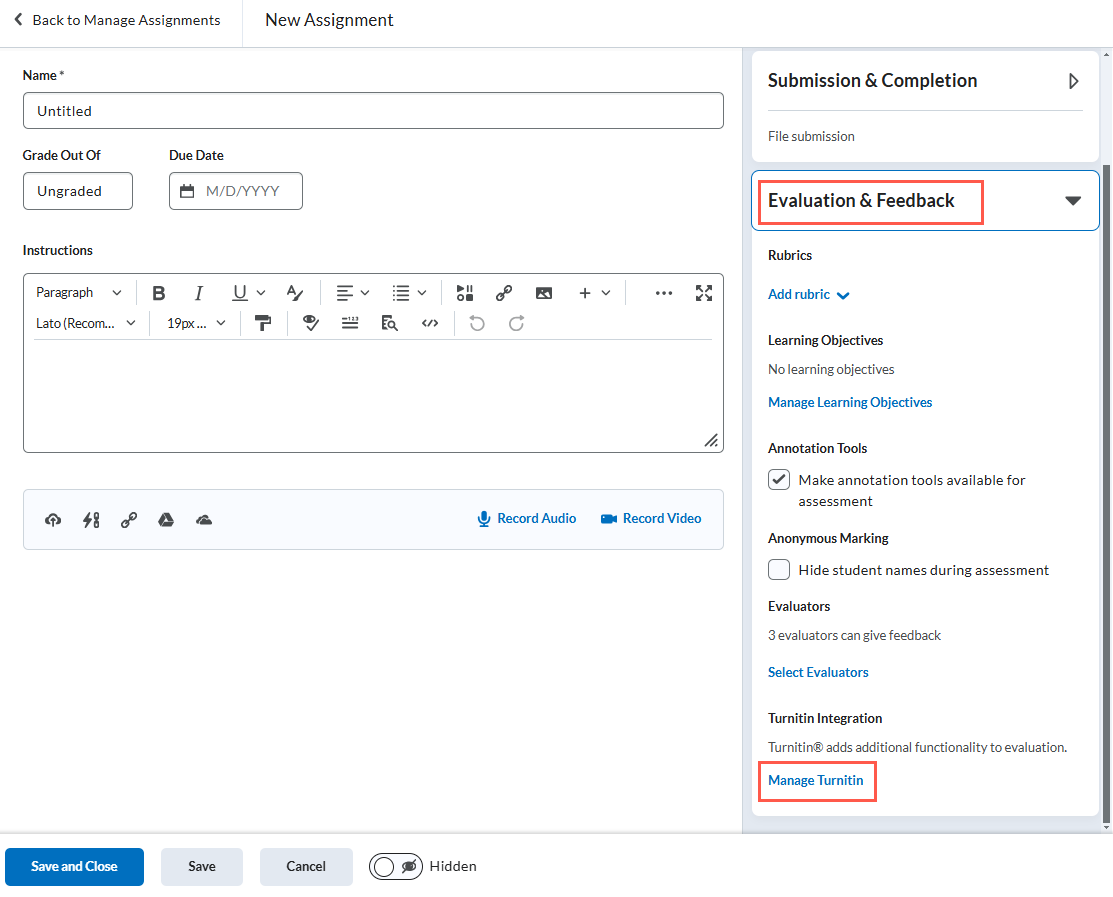
Accessing Turnitin Originality
Turnitin Originality is integrated into Virtual Campus (Brightspace). Professors will use the "Assignments" tool in Brightspace and choose to use Turnitin Originality to obtain an analysis report when students submit their work. Log in to Brightspace
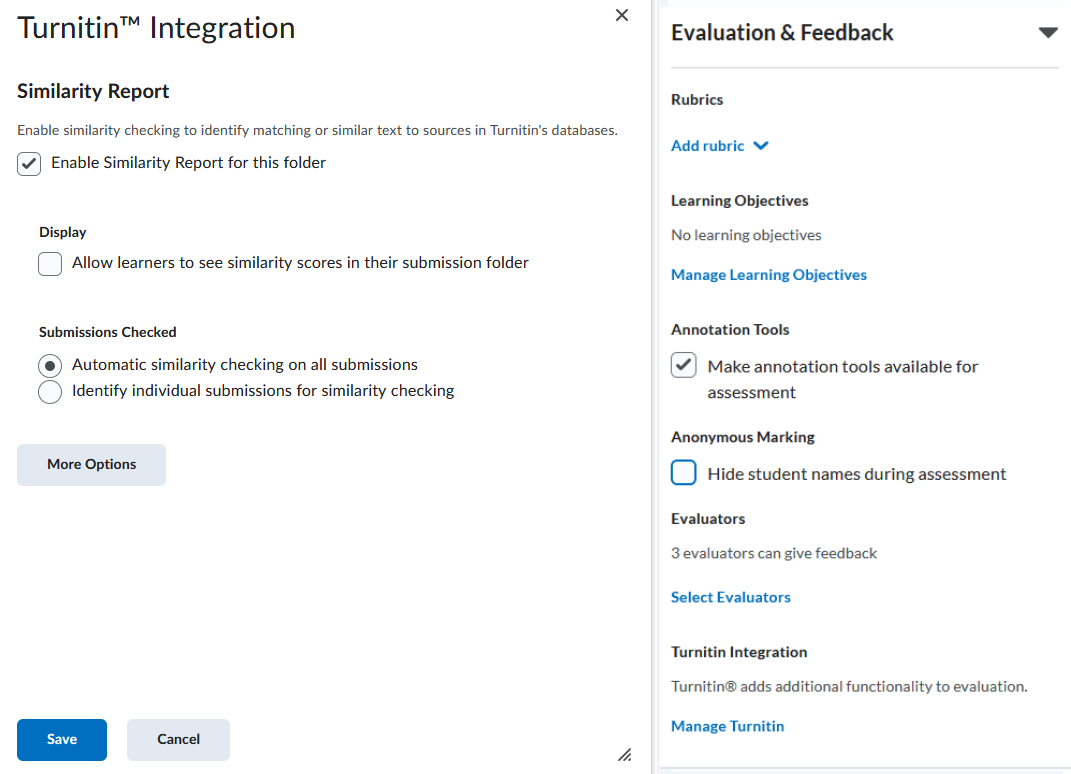
Create an Assignment
Creating an assignment with Turnitin Originality is not much different from what you normally do with Brightspace. You willl also decide if students get the analysis report of their work.
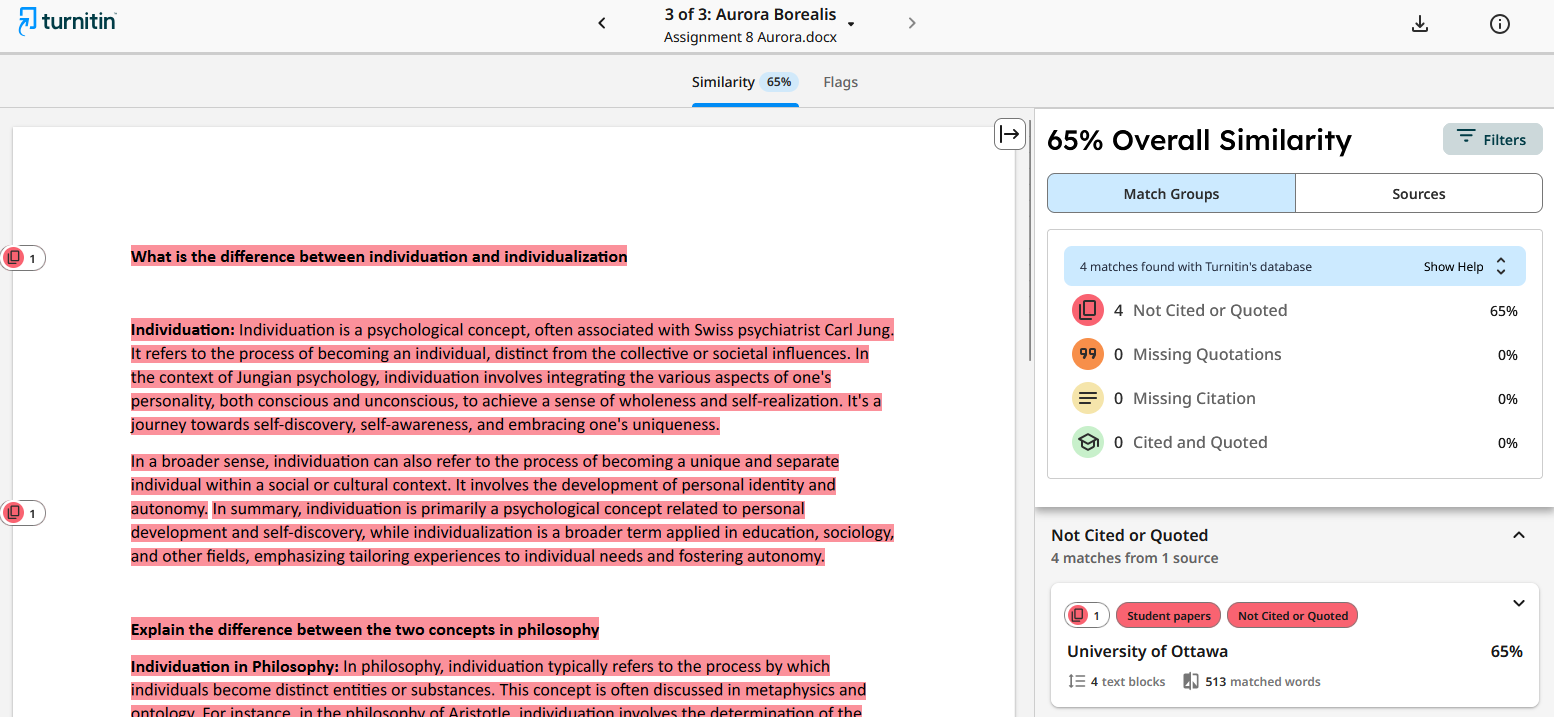
Similarity Report
Once generated, the similarity report provides information about textual matches and alerts about potential attempts to circumvent the system.
Check your work before submitting
Check your work before submitting
You can enroll in the Turnitin Originality course (click on "Discover" in the horizontal menu) to obtain a similarity report on your dissertation, thesis, research, or any other document before submitting or sharing it.
In this space, no submitted text is stored or used as a reference for future comparisons
Turnitin
Turnitin - Analysis report
Turnitin - Enable Similarity Checking for an Assignment
Turnitin - Discovery Tool
Turnitin - All you need to know about data usage rights
Frequently asked questions (FAQ)
What is plagiarism?
Plagiarism is presenting someone else’s work or ideas as your own, with or without their consent, by incorporating it into your work without full acknowledgement to the original source.
What is Academic Integrity?
According to The International Center for Academic Integrity (ICAI), academic integrity is “a commitment, even in the face of adversity, to six fundamental values: honesty, trust, fairness, respect, responsibility, and courage.”
What is Turnitin Originality?
Turnitin Originality is a software solution that combines text comparison with writing style analysis, enabling faculty and users to assess the authenticity of any text.
How does Turnitin Originality work?
When a document is submitted to Turnitin Originality, it is compared to sources online, alongside our multiple academic databases, licensed content, and previously submitted documents. The most relevant sources are then singled out and presented in the analysis report, which shows a detailed view of aloul the matching texts alongside the sources.
Will Turnitin Originality automatically replace Ouriginal on existing assignments?
No. If you would like to use Turnitin Originality, you will be need to enable it on your existing assignments. See our guide to Enable Similarity Checking for an Assignment.
Should I add a section in my course syllabus about using Turnitin Originality?
Yes. A statement must be included in the course syllabus to inform students about using plagiarism detection software. This statement must include:
- Usage rationale: Explain why plagiarism detection software is used in the course.
- Usage statement: Indicate that the software will or may be used for all course evaluations.
- Database notice: Inform students that submitted work may become part of a database.
- Opt-out notification: Specify that if a student objects to their work being submitted to this database, they must inform the instructor in writing at the start of the course.
- Copyright reminder: Remind students that they retain the copyright of their work in accordance with the Copyright Act of Canada, R.S.C. 1985, c. C-42, s. 3(1).
Please refer to the University of Ottawa's policies and regulations for more information.
What are the uOttawa security and privacy policy regarding plagiarism detection software?
Before using Turnitin Originality, please read this important information
To ensure transparent use of the Turnitin platform, we would like to inform users about how their data is collected, used, and protected. The document below (Clause 5a of the contract with the provider) provides detailed information on:
- The purposes for which Turnitin and its subcontractors may access your data;
- The safeguards in place to protect your personal information;
- The potential use of anonymized data to improve services;
- The conditions of use related to artificial intelligence detection;
- Users’ rights regarding their submitted work.
This document is intended to provide you with a clear and accessible overview of how your data is processed when using Turnitin, so that you can submit your work with full confidence and understanding.
If you use Turnitin to detect potential similarities with uncited sources in your students’ work or with existing papers, you must share this information with them (see also the tab below).
What are the uOttawa security and privacy policy regarding plagiarism detection software?
Following the University of Ottawa's security risk analysis report, dated June 21, 2024, the following guidelines apply to Turnitin.
COLLECTION NOTICE AND OPT-OUT OPTION
Students must receive a notice of personal information collection detailing the types of information collected, their use, and applicable policies. This notice must reference Turnitin's services privacy policy, specify that personal data may be transmitted internationally, and provide contact information for any questions.
Example of personal information collection notice:
"Your personal information is collected under the University of Ottawa Act, 1965, following Ontario's Freedom of Information and Protection of Privacy Act and University Policy 90. Turnitin may use your personal information when submitting your work via Turnitin's originality verification. They do not sell or rent your personal information as defined by applicable laws. They use and disclose your personal information only to operate, provide, improve, and develop their services. You can learn more about these purposes on Turnitin's services privacy policy page. For any questions regarding the collection, use, or disclosure of your personal information, please contact TLSS at saea-tlss@uOttawa.ca.
Opt-out Option
Students must have the option to opt out of using plagiarism detection software. Professors must then suggest rigorous alternatives to verify the integrity of submitted work. Contact the Access to Information and Privacy Office for assistance regarding opt-out possibilities.
How do I create an assignment in Turnitin Originality for my course?
Turnitin Originality's integration with Brightspace allows you to create assignments that can be analyzed with Turnitin Originality seamlessly, since the ability to analyze a submission occurs after the assignment has been created. For more details on how to create assignments that can be analyzed with Turnitin Originality, please consult the Turnitin Originality support documents.
How do my students submit an assignment to be analyzed in Turnitin Originality?
Submitting an assignment to be analyzed with Turnitin Originality is a seamless process for students.
However, you have to discuss with them the purpose of similarities analysis, and you have to plan in advance an alternate arrangement for those students choosing to opt out of the use of Turnitin Originality.
What file formats does Turnitin Originality support when submitting?
Currently, the system can accept the following formats: .doc, .docx, .xls, .xlsx, .sxw, .ppt, .pptx, .pdf, .pdf 2.0, .txt, .rtf, .html, .htm, .wps, .odt, .odp, .ods, .tif, .tiff, .ps, .hwp, .pages, and .zip.
Documents in any other format will be rejected by the system. Instead of a confirmation e-mail, the submitter will receive an error message. Please note that documents submitted to Turnitin Originality may not contain any protection or encryption.
What alternatives are there if I don't want to use Turnitin Originality?
It will depend on each department, but in general, the idea is to substitute the automated analysis with progressive work where the student, in several phases and multiple submissions of their work, clearly shows the development of his ideas and the structure of the ideas which support them but belong to other authors.
As a result, the teacher can propose that the work be submitted in a pre-established number of samples, with requirements for each document submitted, including the Information Management System created by the student, or graphical tools such as a conceptual map, tracing the connection between the student's ideas and their theoretical framework.
One of the important issues to remember is that the requirements for jobs submitted for analysis by Turnitin Originality and those who will not be analyzed using the software must appear to be of the same standard so that it does not appear that we are penalizing the refusal.
How do I notify my students that I will be using Turnitin Originality?
Students must know about it from the beginning of the course. The syllabus should include the message as so:
“Course essays will be analyzed using a plagiarism detection tool for a review of textual similarity to help you avoid plagiarism. This process implies that essays will be included as source documents in the tool’s reference database, where they will be used solely for the purpose of detecting similarities.”
It is important that you take a few moments in class at the outset of your course to discuss the relationship between this tool and academic integrity, as it was referred in the Academic Integrity mandatory training.
We strongly recommend that you use Simple Syllabus to create your Syllabus.
How can I view Turnitin Originality's analysis reports and grade submitted papers?
The two activities are separated. You can view de Turnitin Originality’s analysis of the submitted paper, and then, if that is the case, you could go to the grading tool and assess it.
What are similarity reports, and how can I use them?
The Similarity Report is an analysis made by Turnitin Originality of each document submitted for an assignment. It highlights textual similarities and links sources where those matches could be found. Similarities are a matter of concern but do not necessarily imply that the paper was plagiarized. Is for the instructor to decide, based on the report and any other complementary sources of information, if the text needs to be worked on again to reduce the percentage of similarities.
How can I use Turnitin Originality for my research?
There are two methods: create a research space on Brightspace where researchers will have an assignment and they can upload their research work on multiple occasions without the work being rated as 100% similar; or use a personal account, by deactivating each time the similarity produced by this same work previously submitted.
Researchers are informed that using this application to obtain feedback on their work may involve potential disclosure risks to other students, researchers, or third parties. Any partial or complete disclosure is made at the researcher's own risk.
In this application, all users are also reminded to avoid entering or using any information classified under Policy 117, including unpublished research data.
How do I find additional help or support?
You can contact the TLSS for further assistance at: saea-tlss@uOttawa.ca.
