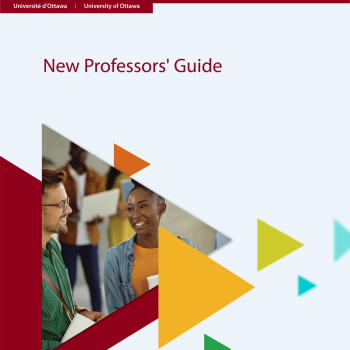Services and resources for faculty members
Take advantage of a wide range of teaching and learning resources and services as a faculty member.
Introducing Microsoft Copilot
A personal AI companion
Microsoft Copilot is an AI tool designed to assist faculty members. It utilizes generative AI to help instructors save time by creating lesson plans, quizzes, rubrics, and other class resources while also providing personalized learning support for students
How to get started: Watch our one-minute video showing how to use Copilot or learn more about the features and benefits Copilot at uOttawa. You can also learn more about the tool the Microsoft website.
Visit the IT Web page on AI
The incorporation of AI into IT is ushering in an era of informed, efficient operations and decision-making that will redefine the educational landscape, IT operations and processes at uOttawa. AI will be a tactical means to support our academic, research and administrative stakeholders in achieving their goals.
Generative Artificial Intelligence (AI) guide from the uOttawa Library
Also, check out the University of Ottawa's guide to generative artificial intelligence (AI), a rapidly evolving field changing how we do academic and professional work. This guide, created by Digital Competency Librarian Mish Boutet, offers detailed resources on the responsible use of generative AI, including popular tools, usage tips, and guidelines for adequately citing these technologies.
Embark on a journey of discovery with the complete guide, delving into the practical and ethical implications of AI at the University of Ottawa and beyond. Uncover the potential of AI in your academic and professional life.
Get support from us
If you want or need to talk with someone, please choose the option below:
Services and resources
Teaching technologies
TLSS offers teaching technologies to organize your course, share content, engage, assess, and follow your student's progress.
Learn more about teaching technologies available
Walk-in lab
The Teaching Technologies Lab is staffed with specialists who offer in-person techno-pedagogical support on all uOttawa teaching and learning technologies.
Training and events
The TLSS offers diverse training activities, conferences, symposiums, all year round. All instructors and TAs are welcome.
Guide for new faculty members
Our comprehensive guide for new faculty members is designed to welcome them and help them navigate the exciting but often complex world of academia.
Teaching dossier
A teaching dossier is a personal portfolio detailing your teaching and learning journey in higher education.
Funds and awards
Get inspired by those pushing the boundaries of teaching, and providing an exceptional service to students. From teaching innovation to TA excellence, we recognize and bolster the most impactful pedagogical endeavours.
Chair in University Teaching
The Chair in University Teaching supports innovative projects with a three-year, non-renewable Chairship with an annual fund of $20,000, and one assistantship from the Chairholder's Faculty.
Bilingual course
For professors designing bilingual courses, it is essential to craft a course description that effectively communicates the student experience, program coherence, and the added value of bilingualism while also providing clear expectations regarding language competency and pedagogical accommodations.
uOCompetencies
uOCompetencies are a framework of fundamental and transferable skills, a set of personal and professional abilities that enrich students’ learning experience. Learn what they are and how they are integrated into our programs.
Program creation and evaluation
We offer a three-step process for program evaluation as a collaborative activity through which our analyst supports your department, faculty or school. We also support faculties for program creation.
Learning spaces and equipment (IT website)
Take full advantage of state-of-the-art technology in over 280 Registrar classrooms, from built-in cameras, auto-calibrated microphones, simplified touchscreen podiums, and instant integration with Brightspace, MS Teams and Zoom.
Certificate in University Teaching
This certificate is aimed at faculty members who wish to reflect on and explore current and relevant university teaching practices in order to improve the quality of their teaching.
Training and assistance
At the beginning of each semester, we offer a series of training events that cover Brightspace, instructional technologies, teaching strategies and more. Browse our upcoming training events.
You can also visit our lab, where experts can answer all your questions about learning technologies, course design, and more.
Need help with Brightspace? Use the 24/7 help service.